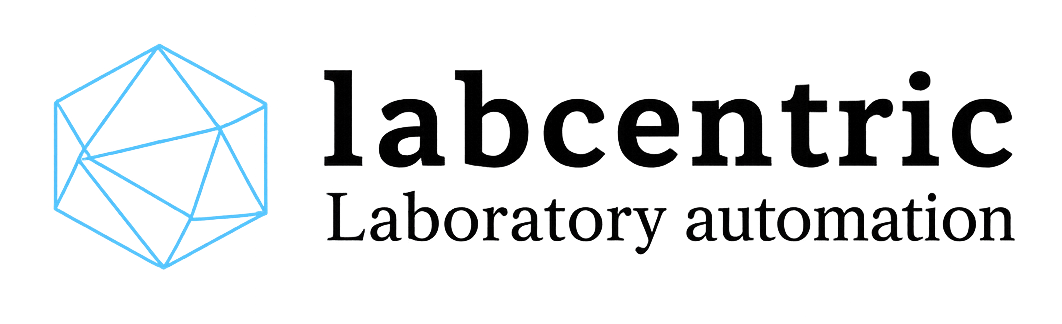Over the past few months, I’ve heard the same story again and again from friends who work in jewelry stores, testers, buyers, and even instrument sales teams:
“I use the Niton DXL. The results are good—fast and accurate.
But… printing is such a hassle. I need to open my laptop, transfer the file, and only then I can print.”
And the more I heard it, the more I realized:
Why does a premium instrument like the Niton DXL—worth tens of thousands of dollars—not have a simple way to print results directly from a phone?
Especially when jewelry stores rely heavily on small, simple printouts for:
-
proof of authenticity
-
test results when buying second-hand gold
-
purity confirmation
-
transaction attachments
-
or just store records
So at Labcentric, we built something I honestly didn’t plan from the start…
But it ended up becoming one of the most impactful products for jewelry stores.
We call it: Labcentric DXL.
Why Is Printing From the Niton DXL So Difficult?
If you use the DXL, you’ve probably experienced this:
1. You can’t print directly
The DXL doesn’t come with instant-print capability.
To print, you must:
-
connect it to a laptop
-
open the software
-
download the results
-
then print manually
For a busy jewelry store, this is far too long.
2. A laptop is not practical at the counter
Laptops:
-
take up space
-
need power
-
can freeze
-
sometimes require driver installation
For quick transactions, a laptop only slows everything down.
3. Jewelry stores need physical proof, fast
A small printed slip is far more convincing to customers.
The faster it comes out, the smoother the transaction.
Why Did I Build Labcentric DXL?
The answer is simple:
Because almost every Niton DXL user I’ve met has the same complaint.
-
Want to print? Must use a laptop.
-
Want to print from a phone? Impossible.
-
Want to check old results? Must download manually.
-
Want to reprint? Complicated.
But all of these problems could actually be solved easily—
if there was a small device that acted as a “bridge” between the DXL, a printer, and a mobile phone.
And that’s how Labcentric DXL was born—
a solution that makes the DXL truly comfortable to use in jewelry retail.
What Is Labcentric DXL?
Labcentric DXL is a small module that connects to the Niton DXL.
Once connected, everything works as one integrated system:
-
DXL ? Labcentric ? Bluetooth Printer
-
DXL ? Labcentric ? Phone (via WiFi)
-
DXL ? Labcentric ? Database (Pro & Ultra)
No app installation.
No laptop.
No extra cables.
Just plug it in, and it works automatically.
Three Versions: Lite, Pro, and Ultra
Each jewelry store has different needs.
That’s why Labcentric DXL comes in three versions.
1. Labcentric DXL — Lite
The simplest version.
Perfect for stores that want automatic printing every time a test finishes.
Lite features:
-
Auto-print after each measurement
-
BLE Bluetooth printer support
-
WiFi AP for configuration via phone
-
Zero laptop required
If your workflow is “measure ? print quickly,”
Lite is more than enough.
2. Labcentric DXL — Pro
The Pro version adds essential features for stores that need organized data.
Lite features +:
-
Automatic internal database
-
Data table viewable from any phone
-
Reprint anytime
-
Database backup
-
Bluetooth Classic printer support (more options)
Perfect for stores wanting clean, searchable test records.
3. Labcentric DXL — Ultra
The most complete version.
Pro features +:
-
PDF and Excel download with custom store templates
-
Integration with ERP, LIMS, and internal databases
-
API for connecting DXL data to any system
Ultra makes the DXL part of a full digital ecosystem.
How Labcentric DXL Changes Daily Operations in a Jewelry Store
This is where the difference is truly felt.
1. Transactions Become Much Faster
Old workflow:
-
measure
-
open laptop
-
locate file
-
print manually
With Labcentric Lite:
-
measure
-
slip prints instantly
Only 1–2 seconds after the analysis.
2. The Store Looks More Professional
Customers hesitate when results are shown only on the DXL screen.
A printed slip:
-
looks clearer
-
increases trust
-
gives a modern, organized impression
Instant image boost.
3. No Laptop Needed—Ever
Just:
-
open phone browser
-
pick a result
-
print
No software, no Windows, no drivers.
4. Save Results for Audit or Rechecking (Pro & Ultra)
Useful for:
-
reprints
-
proving earlier test results
-
owner’s daily review
-
monthly reports
With Pro, everything is saved automatically.
5. Integration With Company Systems (Ultra)
Large chains, factories, and refineries may need:
-
automated reporting
-
ERP connectivity
-
central database linking
-
long-term tracking
Ultra handles these seamlessly.
Why Jewelry Stores Will Love This Solution
Three reasons:
-
Saves time
-
Reduces mistakes
-
Boosts customer trust
Example Print Format
================================
LABCENTRIC DXL Lite REPORT
ID: 12
Date: 2025-01-14 14:22
================================
22.30 Kt
--------------------------------
EL | PERCENT(%) | ERR(+/-)
----|------------|---------
Au | 91.250 | 0.120
Ag | 6.400 | 0.050
Cu | 1.900 | 0.020
Zn | 0.450 | 0.010
Operator: ______________________
Toko Mas Sumber Jaya
================================
Format can be customized per store.
Why This Solution Stands Out
Even many premium XRF instruments don’t support instant automatic printing.
DXL users frequently ask:
-
“Is there a printer that works?”
-
“Why can’t it print directly?”
-
“Do I really need a laptop?”
Labcentric DXL fills this long-ignored gap.
The result:
-
happier users
-
faster workflow
-
more professional stores
-
a DXL that feels modern again
In Conclusion: For Jewelry Stores, Printing Is a Necessity, Not a Bonus
The best technology isn’t the most complex—
it’s the one that solves real problems.
Labcentric DXL was designed to:
-
speed up jewelry store workflows
-
provide clean printed results
-
remove laptop dependency
-
improve customer experience
If you use the Niton DXL,
Labcentric DXL is one of the most meaningful upgrades you can ever add.